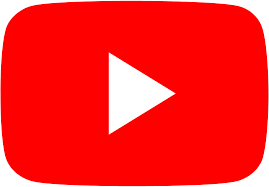| |
| *ORA-LITE |
| Version |
Date |
What Is New / Known Issues |
| ORA-LITE v.3.0.9.9.142 |
June 14, 2022 |
- New Online harms report – needs input from NetMapper
- New Story Detection for networks report – needs over time data
- New Coordination report – needs over time data
- Nodeset Editor’s Attribute Manipulation changes; a. Added "Merge nodes by attribute value" functionality; b. Added ability to create attribute in nodeset editor referred to a Create new neighbor attribute – by create an attribute function that is of the form; c. Extended the attribute manipulation tool
- Updated BEND features; Updated BEND help and descriptions, and increased speed, improved interoperability with NetMapper, improved metrics, tweet content now shown in table (same is true in twitter report)
- Updated geospatial visualizer; updated the Map Tile sources to leverage additional map sites
- Updated network visualizer; optimized to increase layout speed, Added option to export images as individual layers, labels now have a border that can be toggled on/off, Labels can now be set to scale with Node Size, links can now scale their transparency and dashed-ness to their value, Fixed a bug that was preventing the Backwards Influence tool from properly rendering, fixed a bug that prevented the Link Locator tool from properly searching for Links
- Added 3 measures of polarization now in group report and calculated in stance report. Can also be added to BEND report if only 2 groups; cross-platform analysis is now possible and is under data management/derived data dialog
- Data Export Dialog now supports Twitter API v and v2; searching for json fields to import is improved, user can now load/save a configuration of custom attributes, user can use a saved configuration from import during the export process to save out those fields, and expanded custom attribute support
- The Twitter v1 importer has become more lenient in date formats; it now accepts a few different formats by trying different patterns and choosing the one that works. It also supports filtering by hashtag
- There is not a Reddit importer and parser
- Attribute export now possible
- Miscellaneous bug fixes
|
| ORA-LITE v.3.0.9.9.135 |
February 4, 2022 |
- General bug fixes from earlier version
|
| ORA-LITE v.3.0.9.9.133 |
January 20, 2022 |
- New nodeset editor feature allowing users to sort nodes
- Nodeset editor is now 3x faster - thus supporting larger data
- User can now enter boolean expressions with arbitrary nesting and expressions into editor
- Fixed bug where "large datasets stay in memory" refactoring
- New attribute transform feature that supports creating new complex attributes e.g. is a bot and has pro stance
- Stance detector - can operate on hashtags, urls, or words in document
- Updated help
|
| ORA-LITE v.3.0.9.9.121 |
March 12, 2021 |
- New scrawl importer
- Improved news agency identifier in Twitter report
- Multi-View Modularity Clustering algorithm! It is added as an algorithm in the Locate Group report. Implemented a multiplex Louvain.
- Fixed bug where "large datasets stay in memory" refactoring
- Improved little things:
- Copy and Paste now allows the user to Paste multiple times the item that was copied
- Memory and speed improvements in the Network Editor’s displaying of row and column sums
- Fixed a bug in Network Editor that was showing isolate nodes for the entire meta-network and not just for the current network
- Fixed a slow down in Compute Derived Data
- Fixed a bug in the Network Info tab that would not update network statistics after having deleted/merged nodes from within the Network Editor
- The Meta-Network Manager selection is improved when deleting a meta-network, or nodeset, or graph the selected item now moves to the next item below it. Further, when an operation is performed on multiple MetaMatrix keyframes, the dynamic meta-network no longer expands in the tree view
- Fixed a bug whereby Twitter “Union by Thirds” control would not be initialized and so all meta-networks would be analyzed as the "End Period"
- Belief Propagation report enhancements:
- Added Extended algorithm to the interface
- Added the ranked tables to the report
- Fixed a bug in the Geospatial Detection report: division by zero when computing Local Moran-I measure
|
| ORA-LITE v.3.0.9.9.116 |
September 18, 2020 |
Increased speed of measures
New grouping algorithms
New ensemble grouping algorithm (lets you combine multiple grouping algorithms)
Improved semantic network and hot topic dialogs and reports
Miscellaneous bug fixes
Due to lack of demand, there will not be a new updated 32bit version
|
| ORA-LITE v.3.0.9.9.100 |
January 31, 2020 |
Faster Twitter Importer
Improved Data Editor
New Topic Group Report
Leiden Clustering is Added
|
| ORA-LITE v.3.0.9.9.94 |
October 20, 2019 |
Updated help
Revised topic group report
Fixed bugs in large scale networks
Improved trail importer
Leiden grouping algorithm
|
| ORA-LITE v.13 |
June 6, 2019 |
Improved twitter importer
New topic group report with bend metrics
Updated help
Visualizer now allows each node set to be colored by different information
Gowers method, new features for sparsification and graph learning
Two machine learning algorithms; decision tree and random forest
Improved trail importer and report
|
| ORA-LITE v.11 |
November 7, 2018 |
Faster, more scalable processing
New trails importer and trails report
New one step importer for Pulse
New one step importer for Nexology
Improved help
|
| ORA-LITE v.9 |
June 8, 2018 |
YouTube importer and report
Ego-network report upgraded
Immediate impact supports node and link additions
IVCC clustering for topic groups
Improved editor
New visualization features
|
| ORA-LITE v.8 |
February 26, 2018 |
New metanode visualization features
New ego network report with homogeneity measures
Improved data import speed
High Dimensional Metanetwork import
Improved socio-cultural cognitive mapping capability
Improved visualization speed
Fixed known MAC bugs
|
| ORA-LITE v.7 |
January 29, 2018 |
Increased Parallelization
Fixed Known Bugs
Improved Twitter Report
Improved Editing
Improved Help - particularly for groups, import wizard, and report client
|
| ORA-LITE v.6 |
August 30, 2017 |
Improved Help
Improved Importer
Improved Data Export
Improved Controls in Visualizer
Improved SCM
More Ego Network Analytics
|
| ORA-LITE v.5 |
July 6, 2017 |
Updated version including some bug fixes
|
| ORA-LITE v.4 |
May 30, 2017 |
New improved Twitter importer
Measures of super-influencers, super-friends in Twitter report
New special select on import measures for big data
New ego-network analytics in ego-network report
Faster visualizer
More similar look and feel across all visualizers
|
| ORA-LITE v.3 |
January 17, 2017 |
New metrics
New clustering procedures for bi-spectral, and dense sub-graphs
New SCM tool
Improved data editing functionality
Improved JSON importer (more flexible in general import)
Improved the K-means and Spectral clustering options and algorithms; user can now co-cluster nodes from different nodesets. This supports 2-mode clustering.
|
| ORA-LITE v.2 |
October 6, 2016 |
New report interface with scrollable windows
Faster visualization
Version 1 of the socio-cultural cognitive map technology
Importer for survey monkey
Ego network report with standard ego network metrics
Ability to preserve and re-use preferences for node sizing and coloring in visualizer
|
| ORA-LITE v.1 |
June 17, 2016 |
Supports Windows 10, 8, and 7
Expanded Twitter Data Importer
New spectral clustering option in group report
|
| 3.0.9 - update 9.33 |
January 29, 2016 |
Expanded Twitter data importer
Supports Windows 10, 8, and 7
New spectral clustering option in group report
|
| 3.0.9 - update 9.31 |
December 4,2015 and December 8, 2015 |
Improved Twitter data importer
Importer for VK
Improved handling of ties with valence (positive and negative)
Fixed the "density" bug
New measures added to key entity report
Identification of country from shapefile
New ego-network generator
|
| 3.0.9.9.26 |
July 28,2015 |
Triad Census Report
Bugs found at the CASOS Summer Institute Fixed
|
| 3.0.9.9.24 |
July 7,2015 |
Heteroscedacity control in regression and mrqap
Improved mrqap with repeated row and column for adding attributes and
measures
New lda and lsa reports for text and networks
Topic modeling, aka LDA and LSA
|
| 3.0.9.9.22 |
May 18,2015 |
New GIS technology
Importers for citation and bibliometric networks analysis.
Importers include specific importers for Zotero, Scopus and bibTex.
Heteroscedascity measure for MrQAP
|
| 3.0.9.9.20 |
April 14, 2015 |
- Changes include improved control for big data and importers for citation and bibliometric networks analysis. Importers include specific importers for Zotero, Xcopus and bibTec
|
| June 8, 2012 |
- New features/Issues forthcoming
|
|
| <>NetScenes 3.0.0.1 Student |
May 16, 2012 |
- New features/Issues forthcoming
|
| 2.3.6 |
September 20, 2011 |
- Bug fixes for node deletion, merging, and renaming of nodes in the nodeclass editor.
- Improved dynamic meta-network transform operations:
- Changing the name of all keyframes based on date.
- Apply a merge-list to each keyframe.
- Delete all nodes with a matching attribute value in each keyframe.
- Faster saving of meta-networks.
- The GIS Visualizer can now color shape files based off of the number of unique agents in a given shape.
|
| 2.3.5 |
August 8, 2011 |
- Added for each network the ability to specify whether: treat it as symmetric, ignore self-loops, or treat as binary.
- Added the Network Distribution report to analyze dynamic meta-networks.
- Adding Links and Nodes via the mouse tools in the Visualizer now have drop down options on the toolbar buttons instead of a separate toolbar.
- Pathfinding in the Visualizer has a new layout for displaying the paths between nodes.
- In the Geospatial Visualizer, you can now cluster locations by attribute, and see the result as a series of colored polygons. Similarly, you can see all the locations a node is associated with as a colored polygon.
|
| 2.3.2 |
June 13, 2011 |
- New batch-mode window that lets the user edit, save, run batch-mode scripts. This also shows the script sent to the back-end when a report is run.
- Memory usage and speed improvements to the Measures Over Time tool; now capable of handling larger datasets faster.
- Added the ability to save as CSV all of the measures computed in the Measures Over Time
- Added a linear regression tool to compare measure values.
- Added the ability to import Excel 2007 (.xlsx) files in the Data Import Wizard.
- Fixes to the Fast Fourier Transform panels.
- Added the entity and link format dialogs, which allows for modification of entire groups of nodes and links via the Visualizer Legend or right click submenu.
- Trails can now be visualized in the Geospatial Visualizer.
- Node Highlighting has been implemented in the Visualizer.
|
| 2.2.9 |
March 14, 2011 |
- New Network Distribution report which lets the user examine the intersection, lossy intersection, and union of a collection of meta-networks.
- The "Visualize Only this Network" button in the Network Editor panel has been given a submenu that allows for additional visualizations. This includes options for the 3D visualizer and the Node Cloud.
- The 3D Visualizer has been given a number of functions already common to the Network Visualizer. Functions include text/font size, showing directionality of links, and proper autozooming.
- GIS has been given additional support for the MGRS coordinate system.
|
| 2.2.8B |
February 7, 2011 |
- New features/Issues forthcoming
|
| 2.2.8 |
January 24, 2011 |
- Visualizer enhancements: more options added to Hierarchy Layouts; mouse-over text formatting; new Spread Out feature for selected nodes to visually differentiate them on the screen.
- Near Term Analysis: fixes for loading dynetml files.
- General: speed improvements to the Node Class Editor; minor visual improvements to the Network Editor; bug fixes to the ability to export to a CASOS database; added the ability to export to Analyst Notebook format.
|
| 2.2.7< |
January 5, 2011 |
- Network Editor has been greatly improved:
- Sort rows and columns (independently) by link count and/or name.
- Highlight empty (isolate) rows and column.
- Remove selected or highlighted rows/columns.
- Search for a particular row or column node and highlight or hide.
- Search for a particular link and change its value.
- Measures Over Time has a new view that shows the distribution of measure values over time using a color grid (like a heat grid) where high value are red, low values are white.
- Node Colors can be loaded and saved from within the Visualizer.
- The Color Grid can now be viewed in a much more compact display.
|
| 2.2.6 |
November 15, 2010 |
- Fixed internationalization issues: UTF-8 is now fully supported in ORA for saving and loading; user can now save to files whose paths contain non-ASCII characters.
- Node Class Editor has improved Clean Nodes dialog to find and remove duplicate nodes.
- A number of tools for the Visualizer have been modified to be allowed to work solely on what is visible.
|
| 2.2.5 |
October 21, 2010 |
- Added node clustering into LOOM based on trail similarity.
|
| 2.2.4 |
October 7, 2010 |
- Data Import extended to include CMapTools data files (.cxl).
- Data Export extended to export CMapTools data files (.cxl).
- Node Class Editor now lets the user create a new meta-network based on the visible (non-filtered) nodes in the editor.
- Node Title entry in the Visualizer will show any titles that have previously been used.
- Micro Simulations can be run within the ORA editor.
|
| 2.2.3 |
September 13, 2010 |
- Symmetrize by the SUM method was added.
- Meta-Network Union extended to let the user union the currently selected meta-networks.
- Node Class Editor can now copy nodes (in addition to Moving nodes).
- The Visualizer has the option to show assorted Motifs, such as Triads, Cycles, and Stars.
|
| 2.2.2 |
September 1, 2010 |
- Within the Node Class Editor a measure can be selected and the resulting measure values stored in a node attribute.
- Speed improvements in deleting and merging nodes, and 25% less memory used for meta-networks.
- Improved drag-n-drop functionality for meta-networks; user can now select one or more node classes or networks and drag-n-drop to create a new meta-network that contains them.
- Improved (standardized) the Copy/Paste support throughout the Network Editor and the main interface.
- Added Node Rings to the Visualizer, as an indicator of which nodes the Sphere of Influence is operating on.
|
| <2.0.8 |
June 7, 2010 |
- New features/Issues forthcoming.
|
| 2.0.7D |
May 21, 2010 |
- New features/Issues forthcoming.
|
| 2.0.7 |
May 3, 2010 |
- New features/Issues forthcoming.
|
| 2.0.5 |
March 12, 2010 |
- New features/Issues forthcoming.
|
| 2.0.4 |
Feb. 25, 2010 |
- Micro Simulations – New Features.
- Increase Node Size when Hit – this checkbox option will cause any node that receives a transmission of money/disease/ideas to enlarge in size. Most optimal for use with Money.
- Percent Immune – For diseases, you can now specify a percent of nodes to be immune at the start. Immune nodes are colored Yellow.
- Added a tool for rapid creation of dynamic meta-networks. You can specify a number of Meta-networks to create and the number of timeslices each network should have.
- Visualizer Toolbar has some new icons.
- Loom – Support for Event lines has been implemented. Currently, all CSV oriented operations are located in Loom’s “Events” menu.
- Events are currently loaded in from an external CSV file, with the first column corresponding to the Date, and the second column corresponding to a text description of the Event.
- Events can be toggled on/off.
- Events can be clustered by assorted time increments. This forces all events into a time cluster into a single event line.
Enhanced the Visualizer’s ability to handle a single Dynamic Meta-Network.
- New Trails Analysis report for finding movement patterns in Agent x Location data.
- Improved Analyst Notebook importer.
- New Data Export Dialog (analogous to the Data Import Wizard) that lets one export a meta-network into a variety of formats.
- Improved support for loading very large (hundreds of mega-byte) DyNetML files or large collections of smaller files (hundreds of files): a progress bar is shown, and the user can cancel the load and keep the results loaded thus far or throw them away.
- New AutoMap and CEMAP integration.
- New icons in the visualizer and main interface menus and toolbars, with the ability to configure the toolbar buttons.
|
| 2.0 |
Jan. 5, 2010 |
Known Issues for version 2.0 are forthcoming. |
| 1.9.5.5.1 |
Nov. 22, 2009 |
Known Issues:
Note: When installing *ORA please install the software from the
local drive of your computer.
Network Note: If using *ORA on a network drive please ensure the
network drive has been assigned a local drive letter. Otherwise the help
system will not work properly.
Known Issues (Sept. 9 2009)
Issue: Running ORA produces a warning message that the "Virtual
Machine cannot be ran.". Typically this problem only occurs on computers
that have 1GB of RAM or less.
Solution: Inside the ORA Directory (usually c:\program files\ora)
is a filed called ORA.lax. Scroll down to a parameter called
LAX.NL.JAVA.OPTION.JAVA.HEAP.SIZE.MAX . By default this should be set
to a value of 1024000000 . Change this to a value of 512000000,
and ORA should be runnable again.
Issue: Visualizer and Reports do not work in ORA.
Solution A: This may be caused by ORA not having enough heap space
available. Inside the ORA Directory (usually c:\program files\ora) is a
filed called ORA.lax. Scroll down to a parameter called
LAX.NL.JAVA.OPTION.JAVA.HEAP.SIZE.MAX . By default this should be set
to a value of 1024000000 . Usually you'll only experience this error if
the heap size has been set too low. If the current value doesn't match
the default and you did not modify it to fix the "Virtual Machine
cannot be ran", set it to the default. Otherwise, modify the heap size
parameter in increments of 128000000 until the issue is resolved. In
the event you run into a "cannot open virtual machine" problem, refer to
the above answer. |
| 1.9.5.3.3 |
Nov 6,
2008 |
See above known issues.
|
| 1.9.5.3.0 |
July 7,
2008 |
See above known issues.
|
| 1.9.4.5 |
Mar 7,
2008 |
|
| 1.9.4.4 |
Mar 4,
2008 |
|
| 1.9.4.2 |
Feb 8,
2008 |
|
| 1.9.3.2 |
Jan 14,
2008 |
|
| 1.9.2 |
Nov 9,
2007 |
|
| 1.9.0 |
Sep 25,
2007 |
|
| 1.8.8 |
Aug 6,
2007 |
Modifications to the Capability Report
Matrix Transformation Tool
|
| 1.8.7 |
Jul 9,
2007 |
New Capabilities Report
|
| 1.8.6 |
Jun,
2007 |
New Comparison report formats
New K-FOG grouping algorithm
|
| 1.8.5 |
Jun,
2007 |
New Beliefs report.
New Content Analysis report.
New symmetrize bipartite graphs capability. |
| 1.8.4 |
Apr,
2007 |
NEW Import Database feature - connect to an ODBC database and execute SQL queries to create entity sets, graphs and attributes |
| 1.7.8 |
Jan,
2006 |
|
| 1.7.7 |
Dec,
2006 |
New Group Talk report
New Communicators report
New Key Actor Change report |
| 1.7.5 |
Nov,
2006 |
New Influence Network report
|
| 1.7.4 |
Oct,
2006 |
New dendrogram in subgroup reports
New Subgroup Tool
Improved visualizer: edges thickness proportional to edge value,
entity size selector, improved Path Finder interface
New Meta-Matrix algebra tool
New Meta-Matrix transform tool |
| 1.7.2 |
Aug, 2006 |
Improved Over Time Viewer
Improved Mental Model Report
New Potential Errors Report
New Dyad Measures Tool |
| 1.6.9 |
June, 2006 |
MRQAP added, Dekker Semi-Partialling and Y-Permutation
Johnson's Hierarchical Clustering algorithm
Drill down tool added to the visualizer
Resize node sizes based on measure value |
| 1.6.8< |
May, 2006 |
Near Term Analysis tool
HTML reports
Multi-Dimensional Scaling visualizer layout algorithm |
| 1.6.7 |
Apr, 2006 |
NEW Location and Event Analysis reports
NEW Import from ODBC Database tool
Improved FOG groups support |
| 1.6.6 |
Mar, 2006 |
New Simmelian Ties report
New Social Network Analysis report
Improved FOG grouping visualizations
|
| 1.6.5 |
Mar, 2006 |
New Communicative Power Report
Improved Network Converter
|
| 1.6.1 |
Jan, 2006 |
New path finder tool with integrated search
Integrated search in sphere of influence tool
Import individual graphs into an existing meta matrix
Automatic coloring of nodes by group
|
| 1.6.0 |
Nov, 2005 |
Reports generate true CSV output
Expanded Path-Finder visualization tool
|
| ORA |
| Version |
Date |
Description |
| 1.5.8 |
Aug, 2005 |
Expanded on-line help system
Risk Report extended for over-time analysis
Visualizer Enhancements:
Improved Key-Set selector tool
|
| 1.5.7 |
Aug, 2005 |
Interface enhancements:
Expanded on-line help system
Over-Time-Viewer for analyzing measures over-time
Intelligence and Management reports extended for over-time analysis
Visualizer enhancements:
|
| 1.5.5 |
July, 2005 |
Interface enhancements:
toolbars, shortcuts, and ability to add nodesets
Social Insight Visualizer features:
Zoom-to-Fit
New Path-Finder tool for displaying shortest paths between nodes
|
| 1.5.3 |
Jun, 2005 |
CASOS Institute 2005 Version
Social Insight Visualizer features:
- creating meta-nodes by attribute
- coloring nodes by attribute
NEW Immediate Impact report for analyzing the effects of individually isolating key actors
Improved report formats. |
| 1.5.2 |
Jun, 2005 |
Improvements to Social Insight Visualizer.
Better integration of Charts for analyzing measure output.
Improved report formats. |
| 1.5.1 |
Apr, 2004 |
NEW visualization package: Social Insight Visualizer
Improved large-scale measure performance
NEW Matrix Editor for editing Meta-Matrix networks. |
| 1.5.0 |
Dec, 2004 |
Improved user interface support for multiple organizations, adding and deleting sub-matrices, and handling multiple report outputs.
Improved version of the Sub-Group Tool |
| 1.3.6 |
Nov, 2004 |
NEW Subgroup tool for creating, manipulating, and visualizing subgroups of a network
NEW Version Test report that checks for backward compatibility of measure computations |
| 1.3.5 |
Oct, 2004 |
Optimizer can use any available ORA measure |
| 1.3.4 |
Sep, 2004 |
NEW Ego Network report that analyzes agent ego networks
NEW Network Converter tool for converting file formats |
| 1.3.3 |
Aug, 2004 |
Improved Measure Manager
Multiple report files can be viewed in the reports panel
NEW Congruence measures |
| 1.3.2 |
Jul, 2004 |
Added Charting tool |
| 1.3.1 |
Jun, 2004 |
CASOS Institute 2004 Version |
| 1.3.0 |
Jun, 2004 |
N/A |
| 1.2.0 |
Feb, 2004 |
Initial Version |
* Please note that sample input and output files referred to in the *ORA 1.1.0 Help documentation are available for download. |
|